I got Microsoft Surface Laptop 2 and I love it
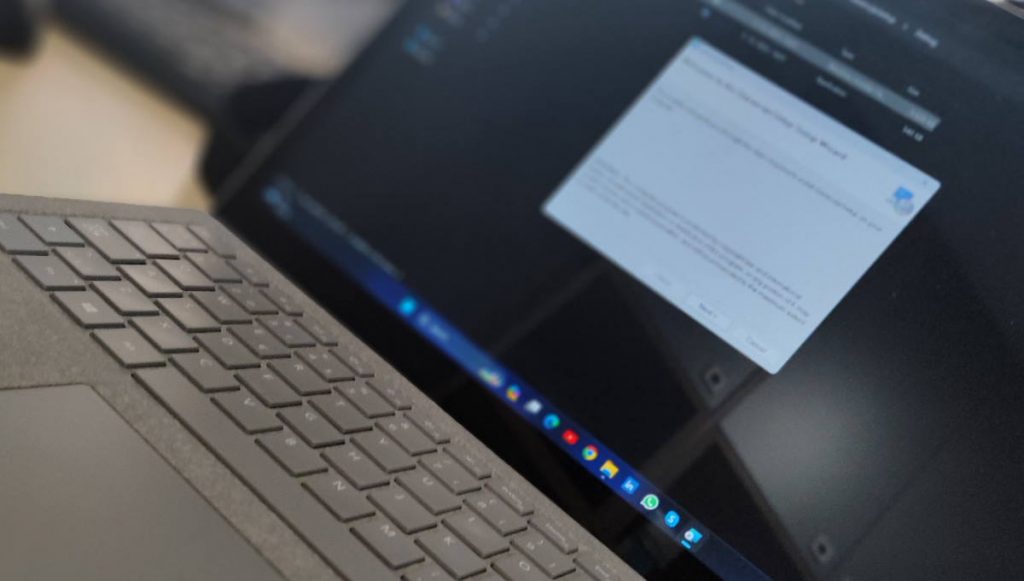
Recently I bought my first Microsoft Surface device, and I’m thrilled. That is why I want to write this honest Microsoft Surface Laptop 2 review and give you an idea of this device’s capabilities. First of all, I bought it for my programming projects, and YouTube video editing. I’m not a hard-core programmer. However, I do have multiple projects released which I maintain from this cool laptop device. Furthermore, I don’t have high-level video editing skills. I make videos using a DJI Mini 2 SE drone, and before uploading videos I like to add effects, cut scenes, etc… So, how good, or bad choice is Microsoft Surface 2 Laptop?
Easy guess, I bought this as a used and refurbished device from the store. I pay for about $300 with its original adapter, without any other accessories. It came without its original packaging. Still, I wanted a cool-looking mini laptop and I got one.
Microsoft Surface 2 Laptop Review
Before going any further I want to give you the specifications:
Microsoft Surface Laptop 2
Color: Silver
CPU: i5 8350U 1.7GHz 1.9GHz
RAM: 8GB
HDD: 256GB
OS: Windows 10 Pro
The hardware isn’t mind-blowing, but still, I think this is a good balance considering its price tag and all this device brings to the table. There are some flaws, and I’ll review each one. Please keep reading and find out its flaws and advantages.
Touch screen
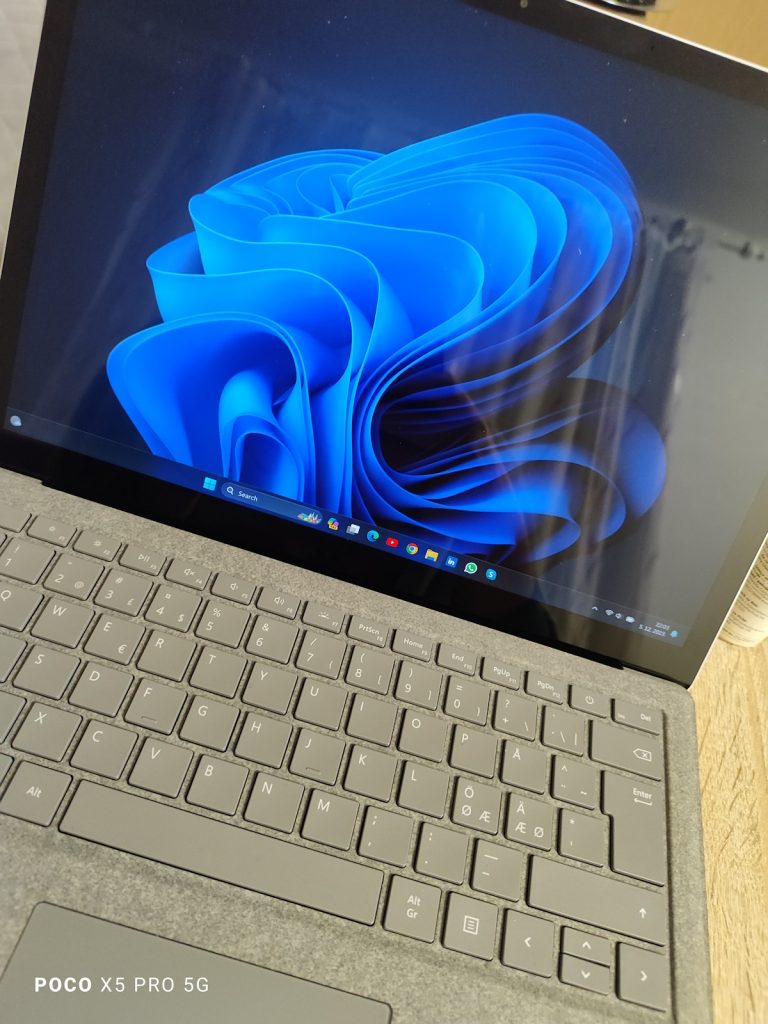
The touch screen is something you just like or hate. Even though I don’t use it, I like having this feature. Sometimes I “poke” the screen accidentally and call for something I didn’t want. Still, it is cool to have it. For this review, I have tried it on, and the touch screen is responsive. Gestures are intuitive, and for sure they’ll come in handy for many people.
One USB connector and that’s all
I miss the MicroSD card slot. Surface Laptop 2 has a slick body design and using its USB port is not so convenient to me. I would like a MicroSD card slot. I think it would be a great option. Moreover, only one USB port can cause inconvenience sometimes. This applies especially to those people who like to use an external mouse. Luckily, using the BlueTooth mouse keeps the USB port free for other peripherals.
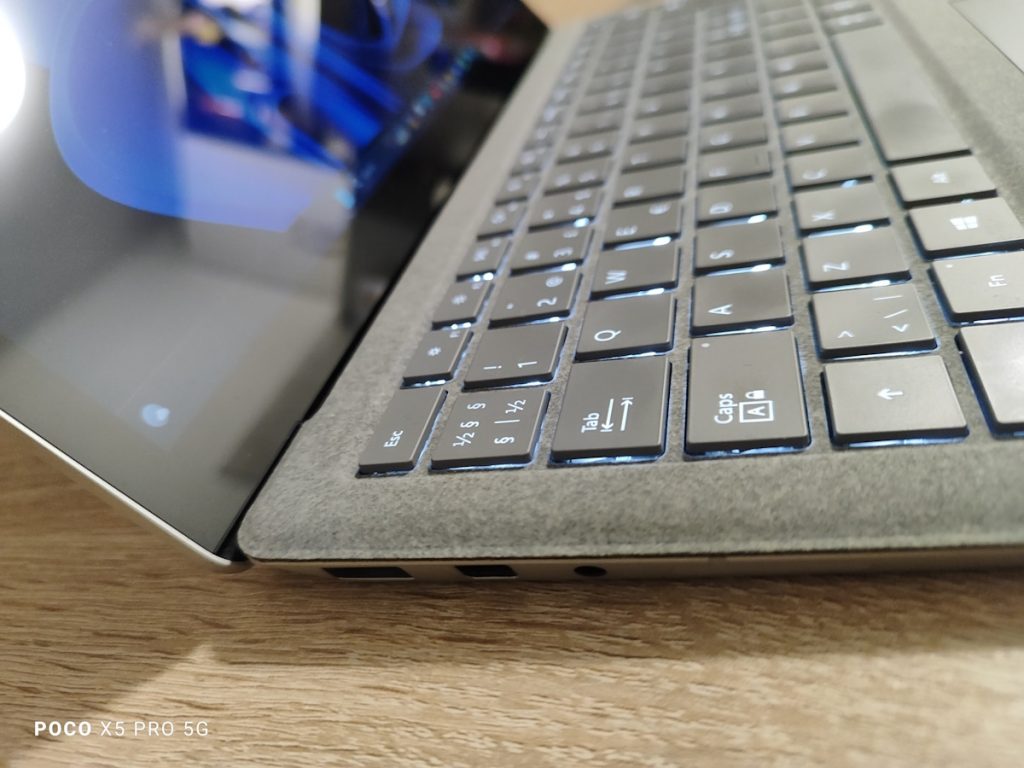
Note: I’m focused on data transfer capabilities and power charging. Microsoft Surface Laptop 2 has some extra connectors, but not so many.
Alcantara
When you open the aluminum metal frame, a cool-looking Alcantara fabric appears. It is an eye-catching detail that looks and feels awesome. I believe people love it, at the beginning. Later on, while using your device stains start to appear. I got mine with slight Alcantara discoloration. Didn’t have that in mind. Once I saw it, I google for a solution. It appears there isn’t much you can do. Once the Alcantara gets greasy, it is hard to wash the stains. Although there are some instructions you can find on the internet, the truth is -you can’t wash the stains from the Surface Laptop Alcantara fabric. I know I couldn’t.

Luckily, stains get hidden under your palms. You won’t notice them, at least while you’re working. You will, however, get that feeling when you know there are greasy stains on your laptop.
Keyboard & Backlight
The keyboard is something worth mentioning. It is so good, I can’t believe typing on a laptop is such an easy thing to do. I’m writing this review on this device, and believe me, the text isn’t bad because of it. It is my bad English :).
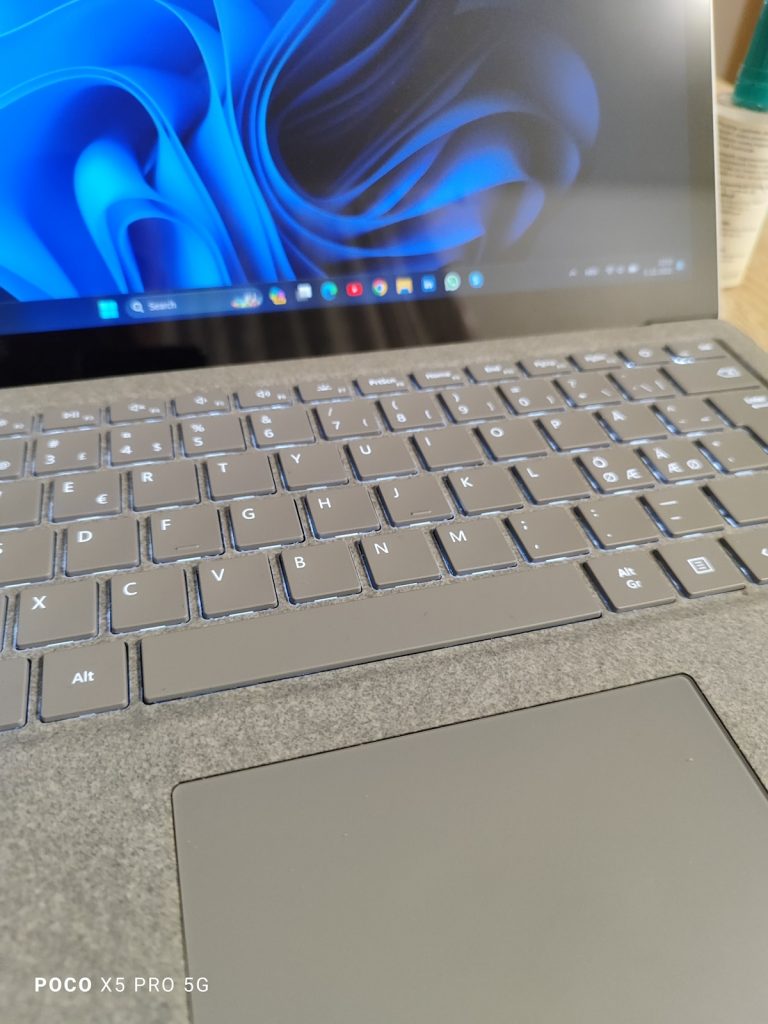
I think that all Surface Laptop models come with a keyboard that is illuminated from behind. This feature is a must-have for people writing text, programmers, etc… You can turn the backlight On/Off, and dim if necessary.
Overall, typing on Surface Laptop 2 is easy. Not only because of the backlight but because of the keys and overall keyboard design.
Trackpad
With all the compliments I wrote about the keyboard, there isn’t a reason not to continue complimenting the Surface Laptop Trackpad. With a glassy finish, this trackpad gives a premium feel and it behaves that way. Buttons are hidden, but they work great. Moreover, with gestures, there isn’t a real reason to use buttons anyway. I don’t use buttons, and still manage to do everything I used to. No, I don’t use touchscreen either.
Precision trackpad size: 105mm x 70mm, and it is made of glass. It provides a five-finger multitouch gesture. Its size is good, although I would like a slightly bigger trackpad.
Battery
The manufacturer claims that the battery can last for up to 14.5 hours of local video playback. Honestly, I haven’t done a test for the battery specifically. These days, while using Surface Laptop 2, and working outdoors without a power adapter, I’m quite sure batteries have juice for 5-6 hours of typing, compiling, and other stuff I use my laptop for.
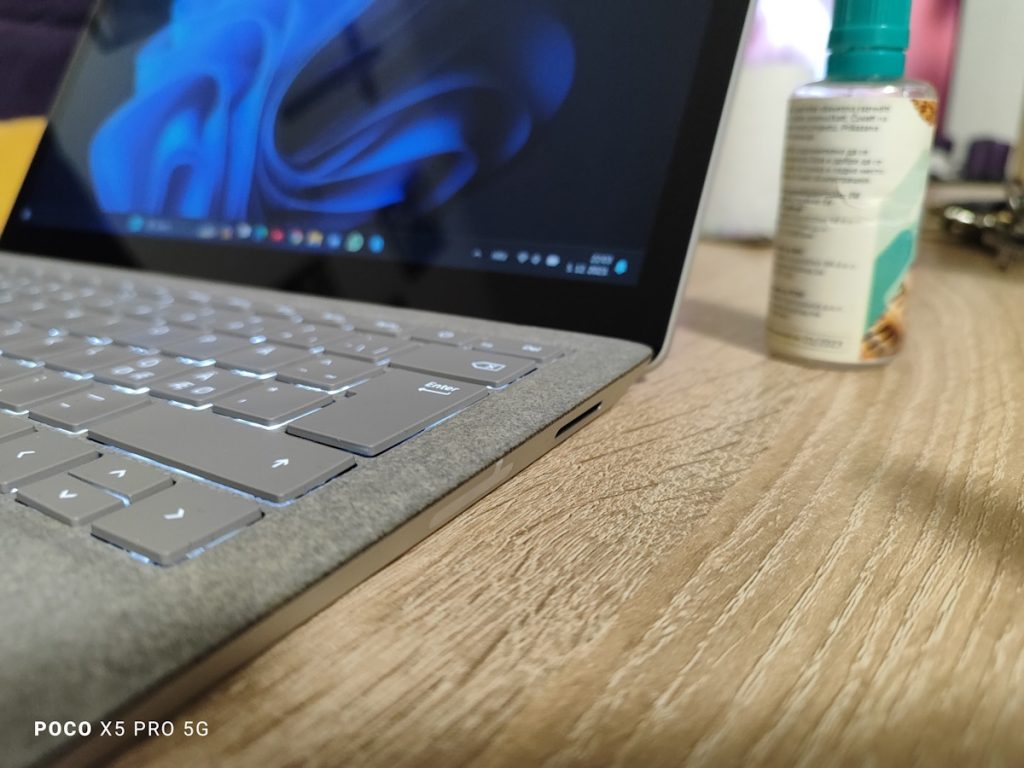
Didn’t try video editing without the power adapter though. I believe that video editing would take more from the battery juice, more than writing and compiling in Visual Studio 2019.
Power executing apps
Many people wonder if Microsoft Surface Laptop is good for programming. I was asking the same question before purchasing my device. Now, from my own point of view, I can say it is good for programming and much more. Building Visual Studio 2019 & 2022 projects isn’t something strange to do on this laptop. Sure, 16GB of RAM would be great, but, with 8GB it works without any trouble. Other than that, MS SQL Express 2019 runs in the background, with some other code editors always open.
Note: The one thing I miss on this machine is the HDMI connector. In my own opinion, HDMI is still a good way to connect extra monitors. Sure, you won’t use it while traveling, but it comes in handy while working from home. Keep in mind, it Microsoft Surface Laptop 2 comes with a 13.5″ display.
Windows 11 Pro 23H2
Out of the box, Microsoft Surface Laptop 2 comes with Windows 10 preinstalled. However, you can upgrade the OS to the new Windows 11 release 23H2. I took an extra step and made a fresh Windows 10 installation. After that, with a few “Download” and “Accept” buttons, I made it run with Windows 11 Pro 23H2.
Windows 11 Pro works flawlessly on Microsoft Surface Laptop 2, a model with an i5 CPU + 8GB of RAM and 256GB of storage. While writing this post, I have 160GB of free space, and these Apps I have installed:
Visual Studio 2019 Comunity
MS SQL Express 2019
Paint .NET
Google Chrome
bunch of libraries for projects I working on

The conclusion at the end
There isn’t much to write, but here I’ll try to sum things up. To end this Microsoft Surface Laptop 2 review, I have to say that this device is awesome. It gives you high-end technology in such a small and compact device. Moreover, this laptop isn’t something to browse or watch videos. It is a full business laptop powerful enough to do all kinds of tasks. Build quality is top-notch, and I believe it is comparable to Apple devices. I’m not sure about this statement, but keep in mind these are actually competing products from Microsoft. One important thing I haven’t talked about is Windows 11 compatibility. Let me say in one sentence. All hardware drivers are installed within Windows 11 Pro. For those who are comfortable with making clean installs, just make sure to download ISO for specific Microsoft Surface Laptop models.
External Link Disclaimer
We are a participant in the Amazon Services LLC Associates Program, an affiliate advertising program designed to provide a means for us to earn fees by linking to Amazon.com and affiliated sites. As an Amazon Associate, we earn from qualifying purchases.




