Thunderbird: Your Secure and Versatile Email Client
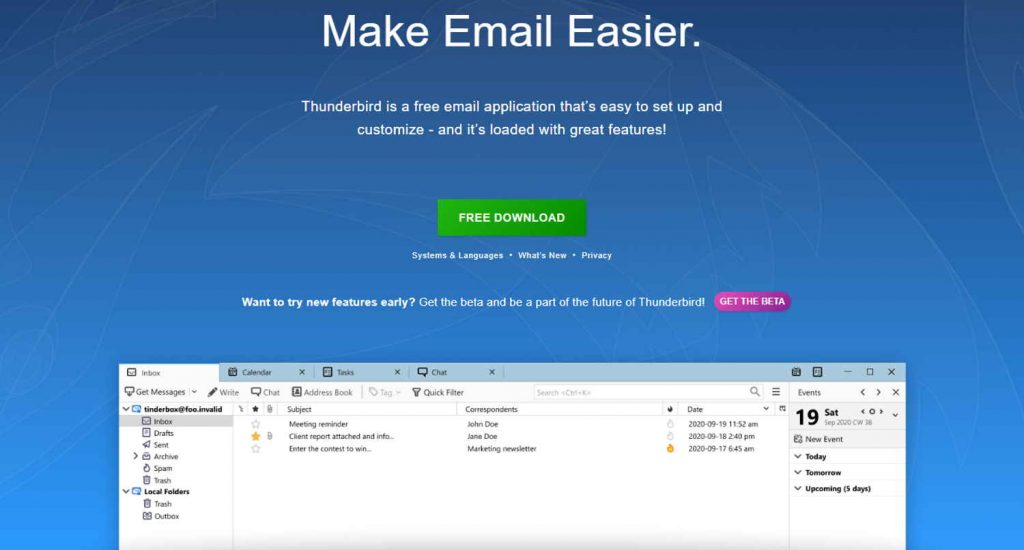
In the digital age, email remains an essential communication tool for individuals and businesses alike. When it comes to email clients, Thunderbird stands out as a reliable and feature-rich option. Developed by Mozilla, the same organization behind the popular Firefox web browser, Thunderbird offers a range of features, robust security measures, and easy setup options that make it a top choice for managing your email accounts.
Let’s explore Thunderbird’s key features, its emphasis on security, and how to set up your email account with this versatile client.
Feature-rich and User-friendly Interface
Thunderbird boasts a clean and intuitive interface that makes managing multiple email accounts a breeze. Here are some notable features:
- Unified Inbox: Easily access and manage multiple email accounts from a single unified inbox, eliminating the need to switch between accounts.
- Advanced Search: Find specific emails quickly using Thunderbird’s powerful search functionality, which allows you to search by sender, subject, keywords, and more.
- Message Archiving: Keep your inbox clutter-free by archiving messages, organizing them in separate folders for easy retrieval.
- Smart Folders: Thunderbird automatically creates Smart Folders to gather your most important emails, such as unread messages, starred messages, and attachments.
Enhanced Security and Privacy
Thunderbird places a strong emphasis on security, ensuring your sensitive information is protected. Here are some security features to look out for:
- Robust Anti-Phishing: Thunderbird’s built-in phishing protection warns you about potentially harmful emails, helping you avoid scams and malicious content.
- Advanced Junk Mail Filtering: Thunderbird’s adaptive junk mail filter learns from your preferences and helps keep unwanted emails out of your inbox.
- S/MIME Support: Encrypt and digitally sign your emails using Thunderbird’s S/MIME support, ensuring secure and authenticated communication.
- OpenPGP Integration: Thunderbird supports OpenPGP encryption, allowing you to encrypt and decrypt emails, providing an added layer of privacy.
Setting Up Your Email Account with Thunderbird
Getting started with Thunderbird is a straightforward process. Follow these steps to set up your email account:
- Download and Install Thunderbird: Visit the official Thunderbird website (https://www.mozilla.org/thunderbird/) and download the appropriate version for your operating system. Install the software by following the on-screen instructions.
- Launch Thunderbird: Once installed, open Thunderbird. You will be prompted to set up a new account.
- Account Setup: Select “Email” and enter your name, email address, and password. Thunderbird will automatically configure the account settings for popular email providers. If your provider is not listed, select “Manual Config” and enter the required information, including incoming and outgoing server details.
- Verify Account Settings: Thunderbird will attempt to verify the account settings and establish a connection with your email server. If successful, you’re ready to start using Thunderbird to manage your email.
Customize Thunderbird to Suit Your Needs
Thunderbird offers customization options to tailor the client to your preferences. Here are a few customization options:
- Themes and Add-ons: Personalize Thunderbird’s appearance by applying different themes and add-ons available through the Thunderbird Add-ons Manager.
- Message Filters: Create custom filters to automatically sort incoming emails into specific folders, helping you stay organized.
- Keyboard Shortcuts: Thunderbird supports customizable keyboard shortcuts, allowing you to streamline your workflow and navigate the client more efficiently.
Thunderbird, with its wealth of features, robust security, and user-friendly interface, offers a powerful email management solution. Whether you’re a casual email user or a business professional, Thunderbird is an excellent choice for streamlining your email experience. Follow the steps outlined above to set up your email account with Thunderbird, and unlock the full potential of this versatile email client.







