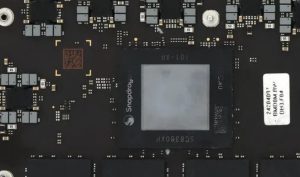Introducing Apple Mojave OS: A Perfect Blend of Style and Functionality

Apple Mojave OS, the latest iteration of Apple’s macOS, brings a host of exciting features and improvements that enhance both the visual appeal and usability of your Mac. Mojave OS is named after the picturesque Mojave Desert, and just like its namesake, it offers a captivating and refreshing experience.
One of the standout features of Mojave OS is the new Dark Mode. With Dark Mode, your desktop takes on a sleek, sophisticated appearance with a dark color scheme that’s easy on the eyes, particularly in low-light environments. Whether you’re working late at night or simply prefer a more stylish aesthetic, Dark Mode adds a touch of elegance to your computing experience.

Mojave OS also introduces a dynamic desktop wallpaper that changes according to the time of day, showcasing stunning images of the Mojave Desert bathed in different lighting conditions. This feature, known as Dynamic Desktop, creates a seamless transition between day and night, making your desktop feel alive and immersive.
Productivity receives a significant boost with Mojave OS through the introduction of Stacks. Stacks is a brilliant organizational tool that automatically arranges your cluttered desktop into neat stacks based on file types. No more wasting time searching for that important document or image buried in a sea of icons. With Stacks, your files are intelligently grouped and easily accessible, keeping your desktop tidy and your workflow efficient.
Apple has also placed a strong emphasis on privacy and security in Mojave OS. Enhanced privacy controls give you more power over how apps access your data, ensuring your personal information remains secure. Safari, the default web browser, has also been fortified with intelligent tracking prevention, keeping unwanted advertisers from following your online activities. Your privacy is in safe hands with Mojave OS.
The Continuity features, which seamlessly connect your Mac and iOS devices, have been further refined in Mojave OS. With Continuity Camera, you can snap a photo or scan a document using your iPhone or iPad and instantly insert it into your Mac document. This integration streamlines your workflow and makes it effortless to work across multiple devices.
In Mojave OS, Apple has delivered a visually stunning, feature-rich operating system that combines aesthetics with functionality. Whether you’re a creative professional, a productivity enthusiast, or simply someone who appreciates a well-crafted user experience, Mojave OS offers something for everyone.
So, update your Mac to Mojave OS today and immerse yourself in a world where style meets substance, where productivity meets elegance. Embrace the beauty of the Mojave Desert on your desktop and unleash the full potential of your Mac with Apple’s Mojave OS.